 In today's interconnected world, where cyber threats lurk around every corner, businesses must remain vigilant about their cybersecurity measures. While much attention is rightly placed on securing digital assets like servers and endpoints, there's one often-overlooked area that can pose a significant risk: old printers. Yes, those seemingly innocuous devices sitting in the corner of your office could be a gateway for cyberattacks if not properly secured.
In today's interconnected world, where cyber threats lurk around every corner, businesses must remain vigilant about their cybersecurity measures. While much attention is rightly placed on securing digital assets like servers and endpoints, there's one often-overlooked area that can pose a significant risk: old printers. Yes, those seemingly innocuous devices sitting in the corner of your office could be a gateway for cyberattacks if not properly secured.
The Vulnerabilities of Old Printers
Old printers, especially those that have not received firmware updates or security patches in a long time, are prime targets for hackers. Here are some vulnerabilities commonly found in outdated printers:
1. Lack of Security Updates: Manufacturers regularly release firmware updates and security patches to address vulnerabilities and improve overall security. However, older printers may no longer receive these updates, leaving them susceptible to known exploits.
2. Default Settings: Many old printers come with default settings that are less secure, such as weak passwords or open network ports. Hackers can exploit these defaults to gain unauthorized access to the printer and, potentially, the entire network.
3. Weak Authentication: Older printers may lack robust authentication mechanisms, making it easier for unauthorized users to send print jobs or access sensitive documents.
4. Data Storage: Printers often have built-in storage for print jobs and configuration settings. If not properly secured or wiped, this data could be accessed by malicious actors, leading to data breaches or leaks. The Risks to Your Network
The Risks to Your Network
The presence of old, unsecured printers on your network can lead to several risks:
1. Data Breaches: Hackers can exploit vulnerabilities in old printers to access sensitive documents stored in print queues or printer memory. This can result in data breaches and compromise the confidentiality of critical information.
2. Malware Injection: Malicious actors can use old printers as entry points to inject malware into your network. Once inside, this malware can spread to other devices and cause widespread damage.
3. Unauthorized Access: If hackers gain control of a printer, they may use it as a foothold to launch further attacks, such as accessing other networked devices or intercepting print jobs containing sensitive information.
4. Resource Abuse: Insecure printers can be hijacked to conduct denial-of-service (DoS) attacks or consume excessive network resources, leading to performance issues for legitimate users.
Securing Your Print Environment
To mitigate the security risks posed by old printers, consider the following best practices:
1. Update Firmware: Regularly update the firmware and software of your printers to ensure they have the latest security patches and features.
2. Strong Authentication: Implement strong authentication measures, such as secure passwords, biometric authentication, or access control lists, to prevent unauthorized access to printers.
3. Network Segmentation: Segment your network to isolate printers from critical systems and sensitive data, reducing the impact of a printer-related security breach.
4. Data Encryption: Enable encryption for print jobs and data stored on printers to protect sensitive information from interception or unauthorized access.
5. Monitoring and Auditing: Monitor printer activity, log events, and conduct regular security audits to detect and respond to potential threats promptly.
6. Dispose of Old Printers Securely: When retiring old printers, ensure they are securely wiped of data and properly disposed of to prevent data leakage or unauthorized access.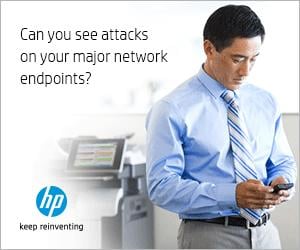 Old printers may seem like innocuous devices, but they can pose significant security risks if not adequately secured. By updating firmware, implementing strong authentication, and following best practices for print security, businesses can mitigate these risks and protect their networks from potential cyber threats originating from outdated print infrastructure. Stay vigilant, stay secure.
Old printers may seem like innocuous devices, but they can pose significant security risks if not adequately secured. By updating firmware, implementing strong authentication, and following best practices for print security, businesses can mitigate these risks and protect their networks from potential cyber threats originating from outdated print infrastructure. Stay vigilant, stay secure.
Want to learn more about how to mitigate the security threats from old print technology? Our team of tech experts are here to help. Reach out today to learn more!
Work with ease and confidence, knowing all your end points are secure by HP Secure Managed Print Services –leader in print security.
